Last updated on December 4th, 2022
Great news!
Ronin is now integrated with Re:amaze! Re:amaze is a complete helpdesk, live chat, and customer messaging platform designed web based businesses. Re:amaze has over 500+ 5-star reviews across G2 Crowd, Shopify, BigCommerce, Capterra, and many more platforms and is also ranked #13 out of 100 in Latka 100’s fastest growing SaaS companies in the United States.
With Re:amaze, you’ll be able to get:
- A shared inbox for email, Facebook, Messenger, Instagram, Twitter, SMS, and VOIP
- Integrated live chat with chatbots, workflow automation, and automated messaging
- Live customer tracking on your website and in your web app
- Fully customizable FAQ help center to assist you in educating customers
Best of all, Re:amaze Inbox comes with awesome features like private notes, assignments, reporting, workflow automation, response templates, and unlimited 3rd party integrations.
Today, we’re super excited to finally bring the two applications under one roof with a seamless integration that allows any business owner who uses Ronin the ability to feed client invoice data directly to Re:amaze so you can better assist your customers!
If you’re a Ronin and Re:amaze user, get this integration ASAP and see how easy it is to support your customers and their invoices. This integration supports:
- See client name, title
- See client business and address
- See client contact information
- See client invoice, balance, and due date
- Access client invoice with one click
If you haven’t already, sign up for a Re:amaze trial account and then go to the Re:amaze Settings menu, click on “Apps” and then on “Ronin”. Input your Ronin account name and your Ronin API key. The Ronin API key is found under your Ronin staff settings and in your primary account holder’s profile.
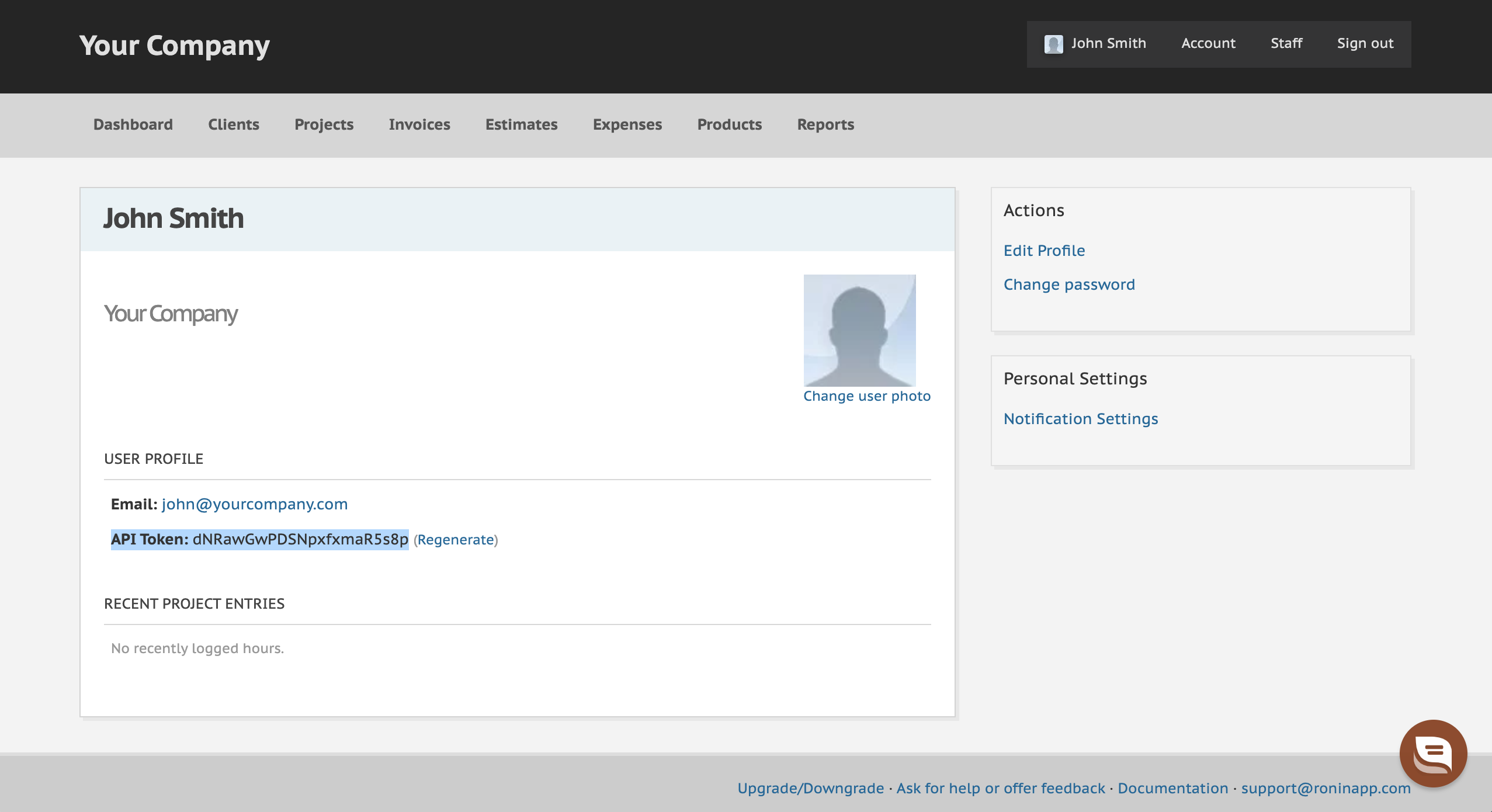
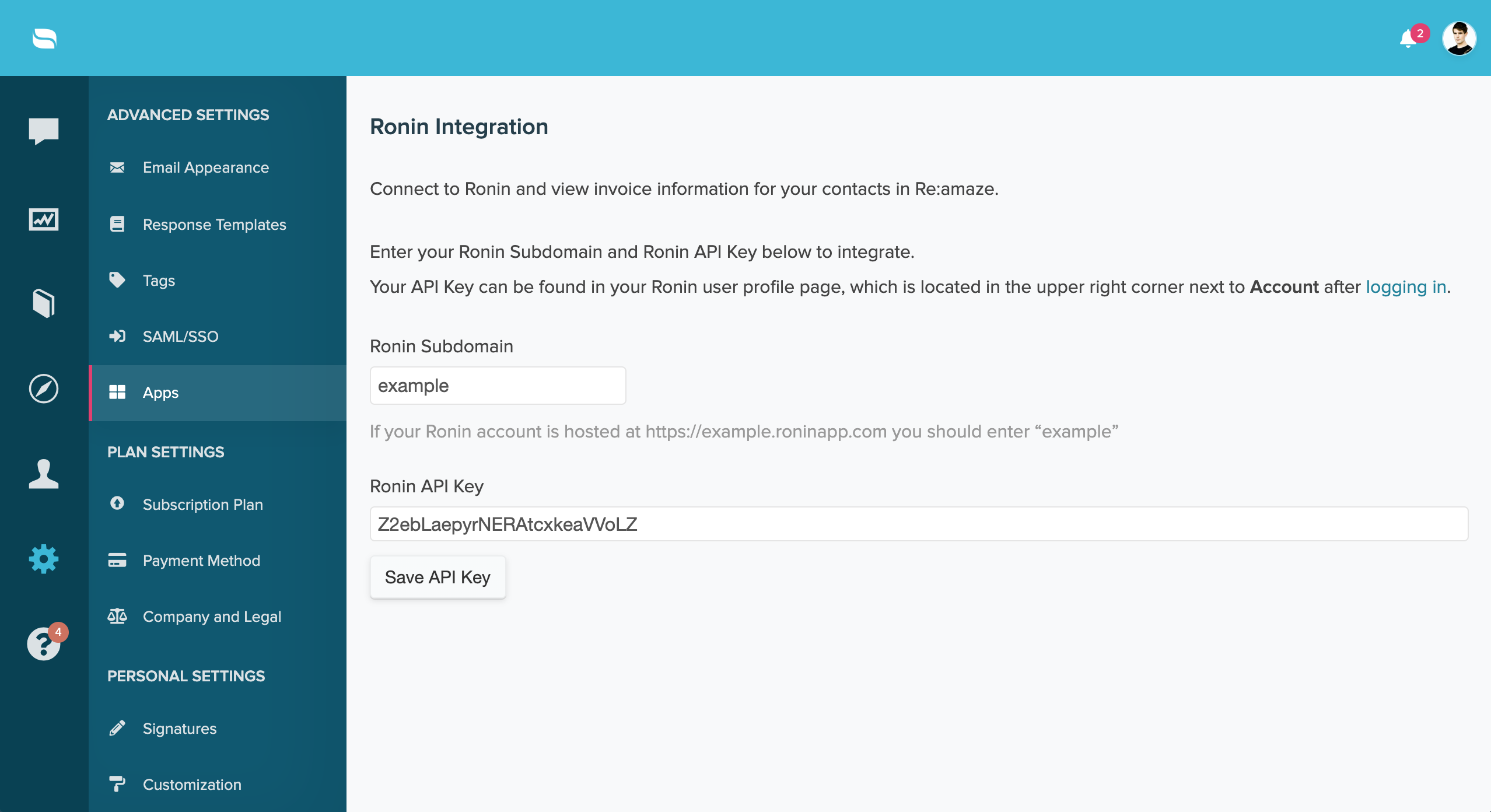 Once your Ronin account is connected, all you need to do is wait for a client in your Ronin account to contact you through Re:amaze (email or chat). As long as their email address matches, you’ll see the following:
Once your Ronin account is connected, all you need to do is wait for a client in your Ronin account to contact you through Re:amaze (email or chat). As long as their email address matches, you’ll see the following:
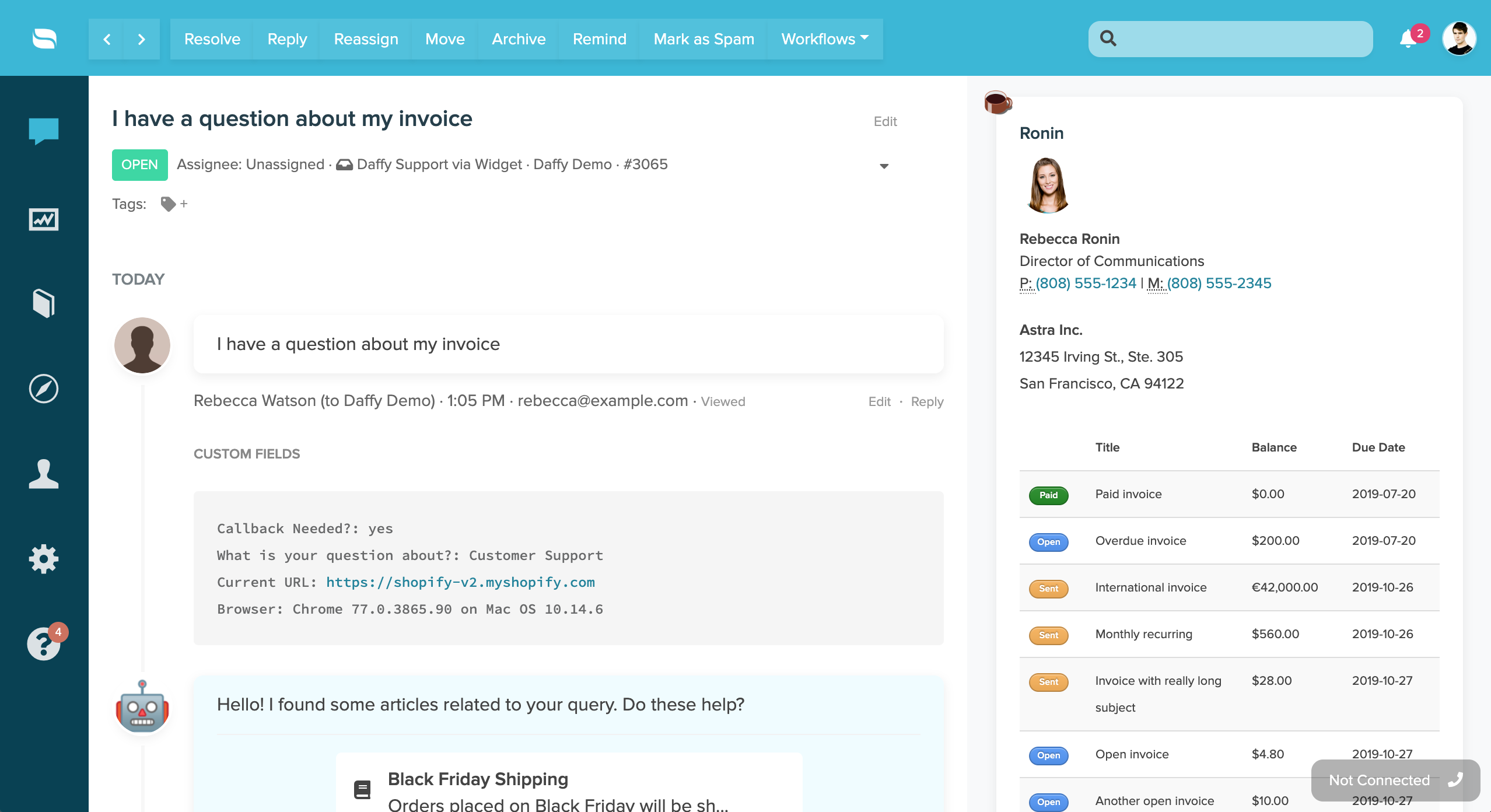
Enjoy and let us know if you have any questions!