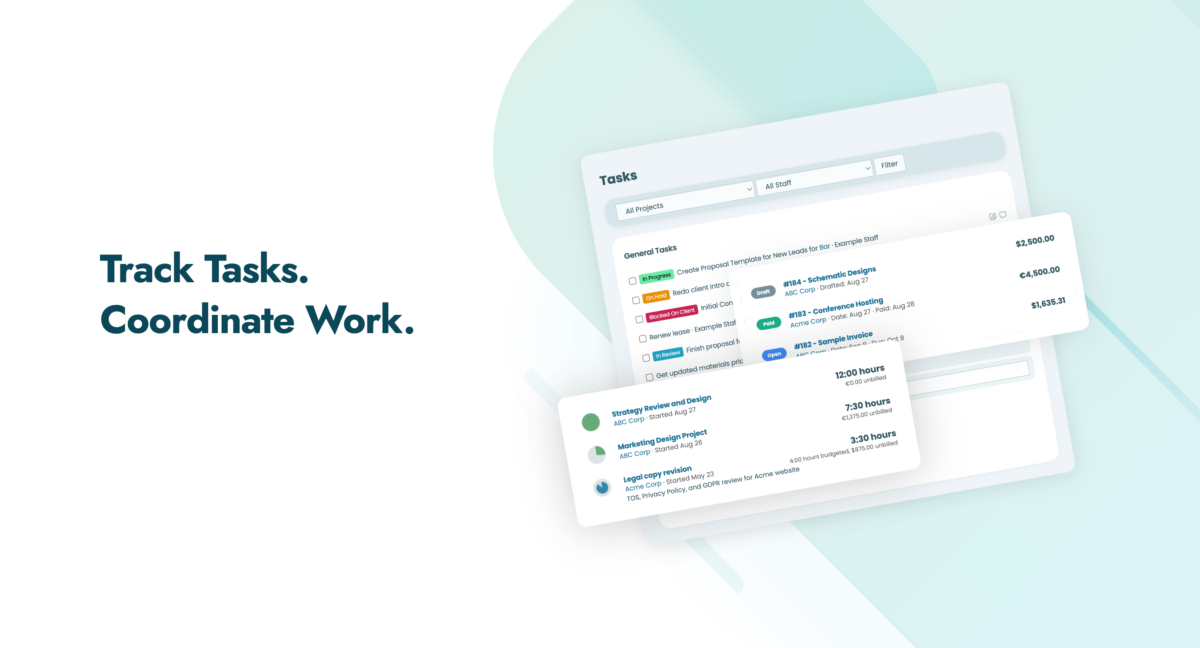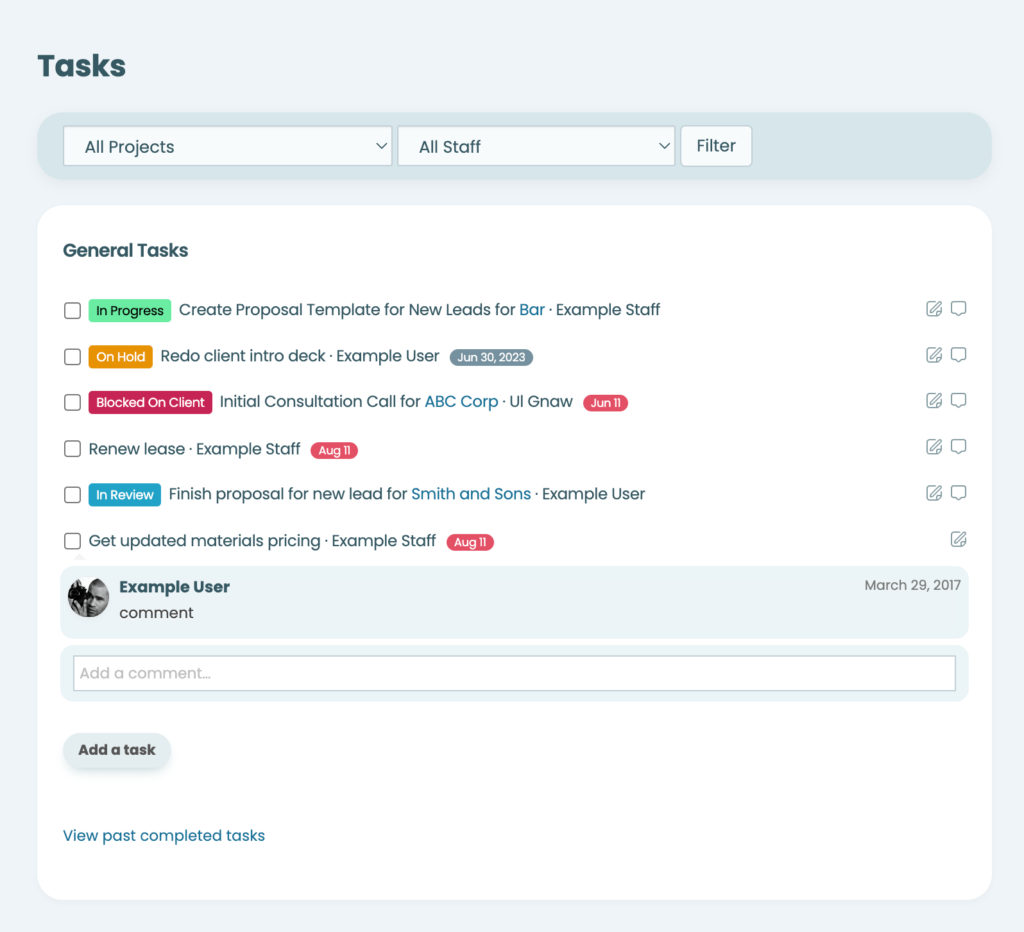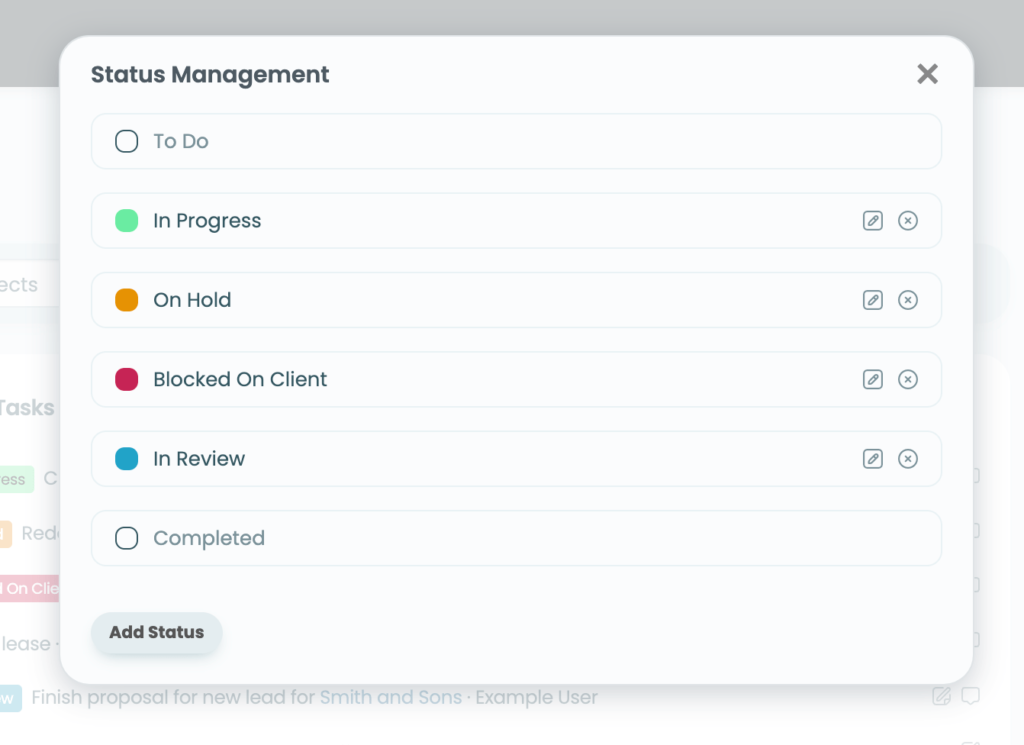At Clientary, we are committed to empowering businesses to streamline their operations, enhance collaboration, and maximize productivity. Today, we are thrilled to announce the launch of a highly anticipated feature: Custom Task Statuses. With this latest update, managing your tasks has never been more flexible and efficient.
Task management lies at the core of any successful project or business endeavor. However, we understand that every team and individual has unique workflows and requirements. That’s why we have developed the Custom Task Statuses feature to provide you with customization over your task management process.
Let’s dive into the exciting capabilities it brings to the table.
Tailor-Made Statuses for Your Workflow
We recognize that not all tasks fit neatly into predefined categories. With our Custom Task Statuses, you can now create and assign custom statuses that align perfectly with your specific project stages or internal workflows. Whether you have a “Design Review,” “In Progress,” or “Awaiting Approval” stage, you can now label your tasks accordingly, ensuring everyone on your team is on the same page.
Customize Statuses and Colors
In addition to the ability to create custom statuses, we understand the importance of visual organization. With Clientary’s new feature, you can assign unique colors to your custom statuses, allowing for quick and intuitive recognition of task progress at a glance. From vibrant hues to subtle shades, choose the colors that resonate with your team’s preferences and style.
Boost Collaboration and Accountability
By implementing Custom Task Statuses in your workflow, you empower your team members to better communicate and collaborate effectively. Everyone involved in a project can effortlessly identify the current status of tasks, eliminating confusion and streamlining progress updates. This clarity not only fosters stronger teamwork but also enhances individual accountability, as team members can take ownership of their assigned tasks and monitor their progress in real-time.
Are you a team of one? We understand that solo business owners often juggle multiple responsibilities and wear many hats. Even without a team, you can utilize Task Statuses to better visually organize your work. From tracking your ongoing tasks to categorizing your completed projects, you can create custom statuses that align with your unique needs. Stay in control of your workload and stay ahead of deadlines with Clientary as your trusted productivity companion.
Getting Started with Custom Task Statuses
Utilizing this new feature is a breeze. Simply log in to your Clientary account, navigate to the Task Management section, and start customizing your statuses. You’ll be able to add Task Statuses in the flow of creating a new Task or editing a Task. It should take only a few seconds to incorporate this functionality into your existing day to day flow with Clientary.
We are incredibly excited to introduce Custom Task Statuses to our valued Clientary users. Elevate your productivity, streamline your processes, and achieve your goals with the power of Custom Task Statuses. Remember, the best way to experience the full potential of this feature is to dive in and start customizing. We can’t wait to see how you make it work for your projects and businesses.