Last updated on December 4th, 2022
Setting up Custom SMTP for Gmail and G Suite is now easier than ever! We’ve just released a new integration for Google’s Gmail using an official OAuth (Open Authentication) connector, which will allow you to set up custom SMTP with Ronin through a few simple clicks.
If your business experiences high volumes of support emails or if you’d like to control email deliverability, we highly recommend using Custom SMTP through Gmail.
How to connect Gmail/G Suite with OAuth
Start by heading to your Ronin account settings by clicking on “Account” in the upper right hand corner. Under “Account Settings”, click on “Custom SMTP”.
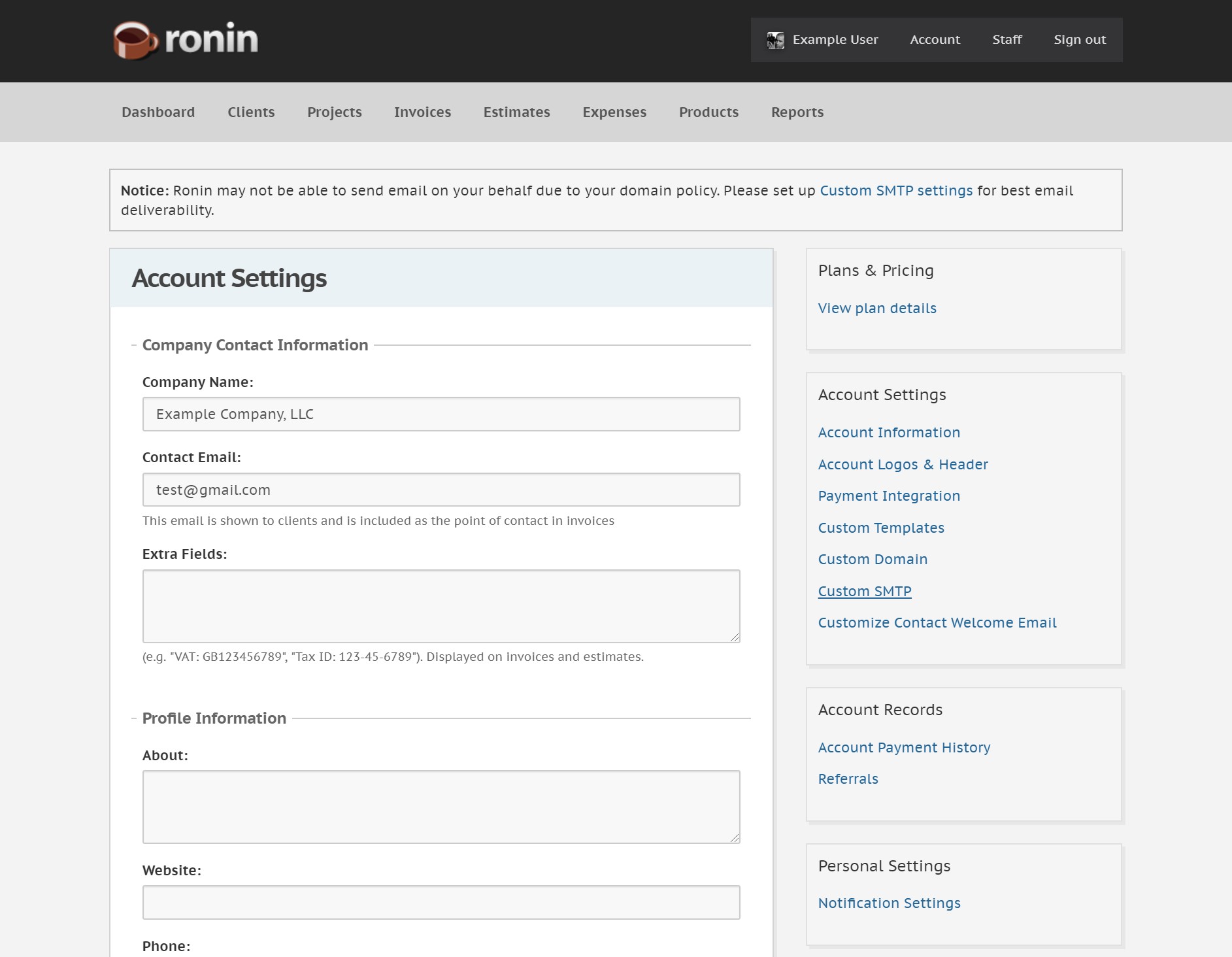
Check the box for “Enable Custom SMTP Server” so Ronin will begin to process all outgoing emails through your Gmail Custom SMTP server.
Click on the dropdown menu underneath and select “Gmail”.
Finally, click on the “Set Up Gmail Connection” button and follow the on-screen instructions to complete the setup.
Please remember to log into your Gmail account before proceeding so the process can be completed.

