For the longest time, if you wanted to add a discount to invoices and estimates, we had a very simple system which support negative line values. All of our amount calculation logic and corresponding rendering logic in our document templates supported this notion.
However, we’ve received feedback over the years that this isn’t enough to convey discounts. For example, with the previous system, it was impossible to utilize to render a strike-through display that would show the original price and the modified price, potentially leaving an important client signal on the table.
We’re excited to announce today that Line Item Discounts are now supported in Clientary.
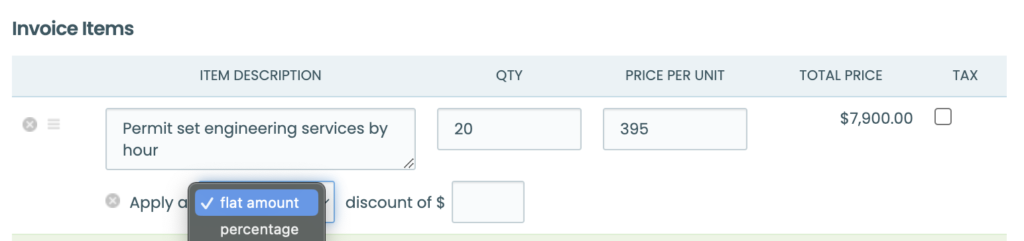
Line Item Discounts support two different types: Flat Amount and Percentage.
This allows you to apply a discount based on your agreement with your client, whether you’ve offered an incentive of a certain dollar (or any currency) amount or a percentage of the line item.
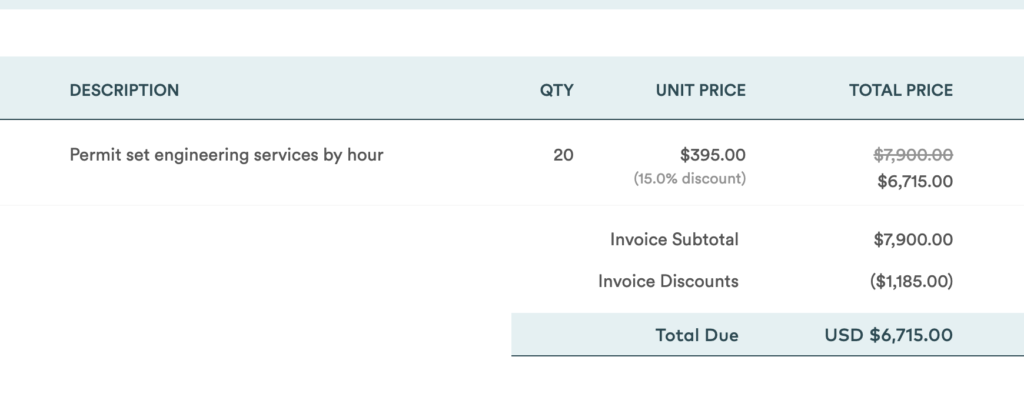
As expected, when a line item is discounted, it applies properly to the total of the invoice and is also deducted from any tax calculations. Most importantly, it’s rendered directly in the default templates as a strike-through to best convey the line item level value provided to the Client.
As all of our templates are customizable, you can modify this logic as you see fit. Any outdated templates will transparently handle the discount appropriately as well, but the strike-through logic will not be present.