This is a guest post by Aušrinė Babonaitė from Cybernews, a global team of experts in online privacy and security.
If you are a freelancer or simply work remotely, cyber security is one of the most important factors you need to take care of.
Many small enterprises, extremely small company owners, and freelancers may not have the same resources as bigger corporations to implement robust cybersecurity. While working remotely, freelancers often use public Wi-Fi, which strangers utilize too. Most public networks are shared, making them more susceptible and an obvious target for cybercriminals. In such cases, it is necessary to equip yourself with the right security measures and protect your data.
To put everything in perspective, let’s examine a few figures.
- 43% of data breaches involve small to medium-sized enterprises
- 83% of SMBs are unprepared to recover financially from a cyberattack.
- 43% of SMBs lack an effective cybersecurity strategy.
For a better understanding of cybersecurity, let’s examine the major forms of cybersecurity in the illustration below.
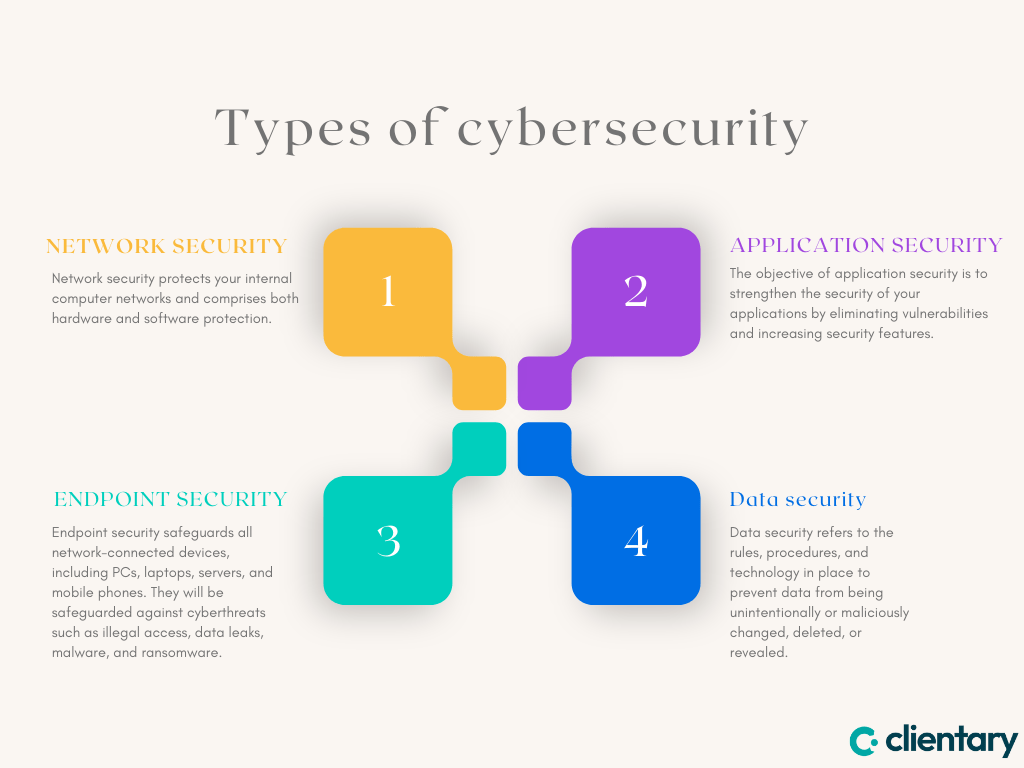
As you are now aware of the different types of cybersecurity, let’s look at the best Cybersecurity Practices for Freelancers.
Maintain software updates
Keeping your software updated is extremely important in securing your personal and financial information online. The security patches in software updates safeguard your device against current malware, viruses, and other cyber dangers.
Here are a few suggestions for keeping up with software updates:
- Keep everything updated: Ensure that your software, including your operating system, browser, antivirus, and any other apps you use often, is up to date.
- Enable automatic updates: Several software packages can allow automatic updates, ensuring that your software is constantly up-to-date. If automatic updates are not enabled, check for updates often.
- Install upgrades immediately: Don’t procrastinate and install updates immediately upon their release. This will assist in preventing possible security issues.
Use strong passwords
Passwords serve as the first line of defense for safeguarding your freelancing and payment accounts. Therefore, it is essential to generate secure, unbreakable passwords.
Here are some recommendations for creating and keeping secure passwords:
- Create complicated passwords: Complex passwords consist of a combination of uppercase and lowercase letters, digits, and special characters such as! @, #, and $.
- Use lengthy passcodes: Longer passwords are safer and more robust than their shorter counterparts. Therefore, you should strive for a minimum of 12 characters.
- Avoid personal details: Avoid using personal information in your password, such as your name, address, or date of birth.
- Use different passwords for every account: Use a unique password for each account to avoid unauthorized access in the event that one password is hacked.
- Implement a password manager: A password manager, such as LastPass or Dashlane, may let you develop and save strong, unique passwords for each of your accounts and manage them centrally.
- Enable two-step verification: Enable Two-Factor Authentication, often known as 2FA, such as a code delivered to your phone or an email, to access your accounts. This may help prevent unwanted access even if your password has been compromised.
Use reputable payment platforms
As a freelancer, you may receive payments from customers across many platforms. Ensure that you use reputable payment systems with a secure payment gateway to take payments without difficulty.
Refrain from taking your work-related conversations off marketplaces like Upwork and Fiverr, and do not accept money coming from an unfamiliar website. Be extra cautious when communicating with customers or submitting work through email or other messaging applications. Some websites and messaging platforms don’t offer the highest levels of security, and you can risk having not only your work but also your personal information or payment details stolen.
PayPal, Wise, and Payoneer are reputable and reliable services that you may use. If you’re considering using a new platform, make sure to do these things first:
- Investigate the platform: Look for reviews and contact other freelancers or company owners for advice.
- Consider protection: Examine the platform’s security measures to determine the procedures it employs. Verify if the platform utilizes encryption, fraud prevention, and two-factor authentication.
- Understand costs and conditions: Read and comprehend the fees and terms and conditions connected with utilizing a payment platform.
It is also recommended to provide customers with various payment alternatives, such as credit cards, debit cards, internet transfers, and bank transfers. This may facilitate customer payments and protect you in the event that one payment method is compromised.
Utilize Private Virtual Network VPN
As a freelancer, your online security measures need to be just as robust as a large corporation’s, if not more so. One of the most essential security tools for freelancers is a VPN – a Virtual Private Network. Since these networks use secure tunneling protocols to protect the information in transit, you don’t have to worry about anyone intercepting or accessing the data without authorization. VPNs make it easy to maintain total control over your cybersecurity while allowing you to move easily between remote locations. No matter what freelancer-related challenges come up, VPNs are here to ensure you stay safe online.
With the proliferation of smartphone usage, a secure VPN for your iPhone or Android phone is key for freelancers looking to minimize data exposure and keep their communications as private as possible. With features like endpoint and data encryption and the ability to hide your IP address, freelancers can rest assured their data, communications, and digital assets are safe no matter where they’re working.
Backup Data Routinely
Regularly backing up vital data to an external hard drive, server, or cloud helps avoid catastrophic data loss. In the case of a cyber-attack, electronic device failure, damage, or theft, maintaining an up-to-date backup eliminates the risk of losing vital business or private data. Setting up an automated backup to a safe place eliminates the need to remember to do it manually or to be caught off guard many months later when you haven’t made a backup.
Manage access permissions
Access rights management guarantees that each individual has access to the resources necessary to fulfill their duties efficiently. Consider that you are working on three distinct projects, A, B, and C, and you have saved data relating to them in your cloud storage. Then, three distinct teams, X, Y, and Z, are formed, one for each project.
If team X is working on project A, they will not need access to data pertaining to projects Y and Z. In such a situation. You will need to control access permissions so that each team can see and use the data it requires.
If you operate alone, controlling access privileges will prevent you from sharing critical client information and account passwords with anyone else.
Use Trusted Antivirus Software
As a freelancer, you can prevent malware from infecting your device and threat actors from stealing your data by installing high-quality antivirus software. When searching for effective antivirus software, you may seek the following features:
- Email filtration
- Enhanced malware detection
- Low memory utilization
- Strong client support
Conclusion
To protect your work-related data as a freelancer, it is crucial that you prioritize cybersecurity. While technological advances have made it easier for us to work remotely as freelancers, they have also provided cyber criminals with several new opportunities to commit crimes.
Maintain your knowledge of internet security and the most recent security best practices ensuring that you take all actions required to secure yourself and your clients.